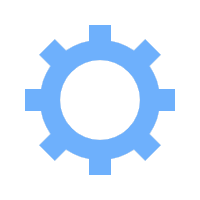Squarespace Plugin: Free Shipping Incentive
Dynamically Encourage Increased AOV (Average Order Value)
Dynamic Messaging
Automatically updates message as customers add items to cart.
Advanced Customisation
Holiday Themes, Patterns, Gradients, Images, Colors, Fonts and more.
Animations
Moving Images, Sliding Patterns, Fully Animated Backgrounds, Animation Speed Customisation.
Flexible & Small Pricing
Only $9.99/month or $99/year per domain.
Supports all Templates
From the oldest to the latest 7.1+ templates.
Great Support
We typically respond within 24 hours to all enquiries.
-
Will the product work on the checkout page as well?
Squarespace does not allow code injection on the checkout page. This is a limitation that affects all Squarespace Extensions/Plugins.
-
How do I install the product?
You will see installation instructions at the bottom of the admin page that loads after your purchase.
-
Is it hard to install?
It should take less than 2min. There are detailed (and short) step-by-step instructions.
-
How can I access the product settings?
Once you have purchased a valid subscription for the product, go to https://shinypass.com/login. Pick the product whose settings you want to access. Login with Squarespace and select your website if necessary. The admin page then opens.
-
Do I need to do anything if I want to change domain names after buying the product ?
Yes, otherwise the product won't load on your new domain name. If you bought the product on or after the 30th March 2021, then you just need to access the product settings page, click on "Manage Websites" and select the website whose domain name changed. If you bought the product before the 30th March 2021, then please contact support_AT_shinypass.com (replace the "_AT_" with "@").
-
How can I manage my subscription(s)?
Go to https://shinypass.com/login. Pick the product whose settings you want to access. Login with Squarespace and select your website if necessary. You will see a "Manage Billing" button at the top of the admin page.
-
Will my subscription(s) automatically be cancelled if I uninstall the plugin(s) or my Squarespace website is closed/offline?
No. ShinyPass and Squarespace are separate entities that communicate in limited ways through APIs and other means. It is your responsibility to follow the steps outlined above in "How can I manage my subscription?" to manage/cancel your subscription. Alternatively, you may email support_AT_shinypass.com (replace the "_AT_" with "@") to specify which subscription(s) you want cancelled. Please remember that you may have multiple subscriptions if you went through our checkout more than once (for example, if you purchased more than one ShinyPass product or purchased a product for different websites).
-
How can I contact you?
You can send an email to support_AT_shinypass.com (replace the "_AT_" with "@"). Looking forward to your message!
14 Days Free Trial
By buying and/or using our product(s) or website(s), you agree to our Terms of Service, our Privacy Policy and Billing Management. You need a Squarespace Business (or higher) Subscription to be able to install SFSB.